Closed captions
If a VoiceThread is captioned, you can view those captions in the mobile app.
- Open the VoiceThread you want to view.
- Tap on the menu icon in the top-right corner.
- Tap on “Closed captions”.
- Toggle captions on or off
- Save.
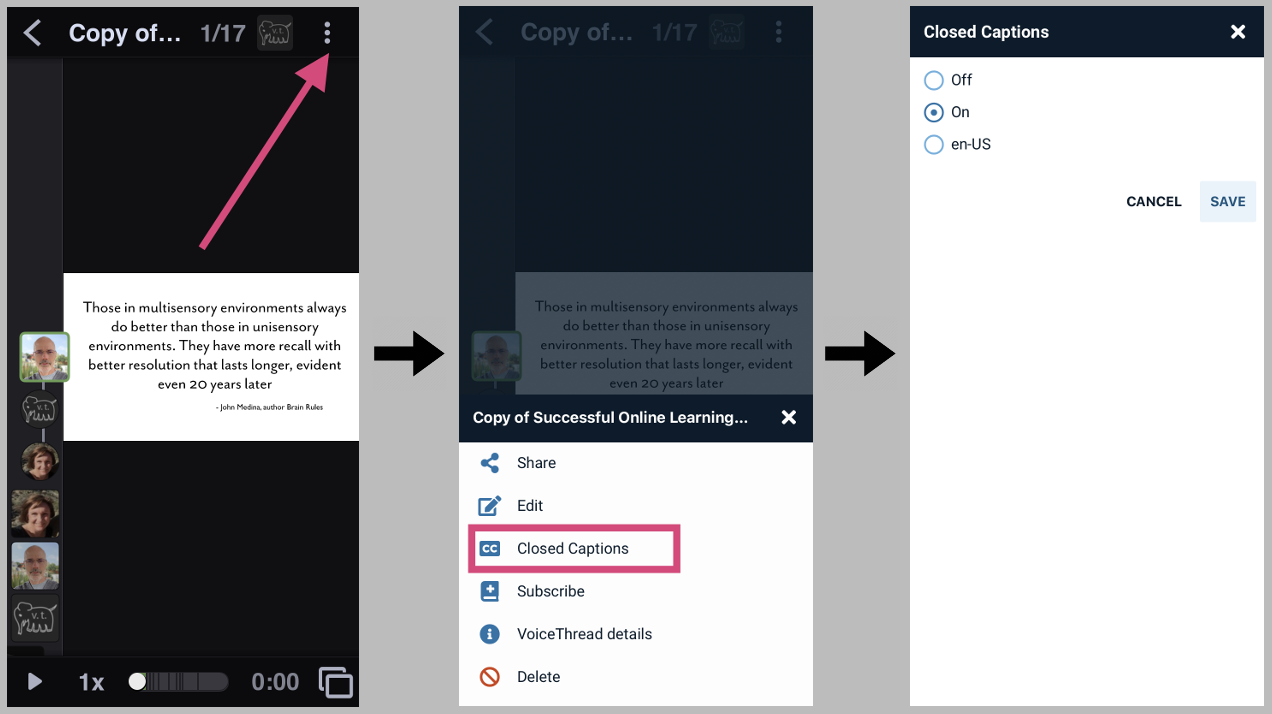
For details about how to add captions to a comment or slide, please see the web browser instructions.